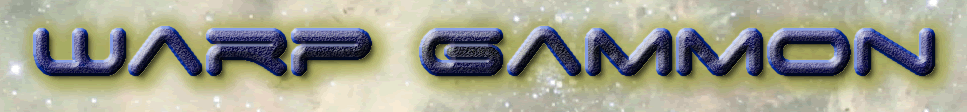
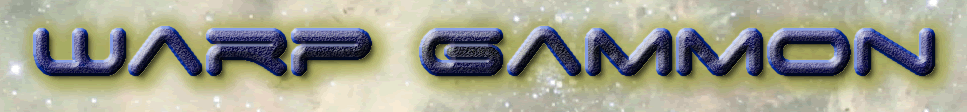
|
Scheduling Details
In this section you can add or change your local time zone, normally available scheduling times
Your time zone The time zone is used for calculating the scheduling time for both opponents and displaying your opponentsavailable times in your local time zone. The current time including daylight saving is display underneath. Your scheduling times This grid stores the times you are NORMALLY available in your local time. It doesn't mean that there Adding a time span
In this example I've added the time span 9am to 4pm on Tuesday by clicking ONCE on the 9am square and ONCE on the 3:30pm square. The intervening times, inclusive of the end squares will turn green. Deleting a time span
In this example I've deleted the time span 4pm to midnight but clicking ONCE on the 4pm square and ONCE on the 11:30pm square. The intervening times, inclusive of the end squares will turn clear. Special notes If there are special requirements or you will be temporarily unavailable for a short period of time
|